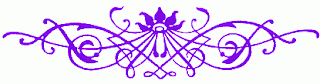1. Log in to blogger account Design >> Edit HTML,
"Expand Widget Templates" checked.
2. Find these tag by using Ctrl+F .post
3. You will get a code like this.
.post {4. Code will deferment from all template.Important thing is after find .post
margin: 0 0 40px 0;
width: 90%
}
Find the { } this curly brackets becase u have to put new code between this tag.
5. Paste below code between { } this curly brackets .
background: url(Image Url);6. After paste it look like this.
background-repeat: no-repeat;
background-position: bottom center;
margin:.5em 0 1.5em;
padding-bottom:2.5em;
.post{margin: 0 0 40px 0;7. you can 2.5 em changing value change separator displayed behind part of your post latest line.
width: 90%;
background: url(Image url);
background-repeat: no-repeat;
background-position: bottom center;
margin:.5em 0 1.5em;
padding-bottom:2.5 em;}
8. You have to put image url it Image url area.you can see below there is some image for you.
Images
1.
https://blogger.googleusercontent.com/img/b/R29vZ2xl/AVvXsEhqJnhbe9YKjTcN0PM6tDMhnuaADOmxEMdJB1GyWSrkZDRqe-72n4oOCC0OPpWDz7yNZvOye4TDwpSfJNOMQMIaWuqIxBLHHfkmskm3puYfF11b-cp4bI3hhoYECVi1GLtUnHu4iBpNhVV5/s1600/1.gif
2.
https://blogger.googleusercontent.com/img/b/R29vZ2xl/AVvXsEjpdYGGyt46baXef4RbtPqSaO7dMpherFP-RGd2cpbWk9-xtF3uUCJpkM1dmSmQd7bpEKr0b3_euif6ZS4FWM13a_-M_Uf9HXkCd0FA4KkRVOZOtzxtFxV6lRiAqn8w4fHXXCWpSq-ZwaD_/s1600/2.gif3.
https://blogger.googleusercontent.com/img/b/R29vZ2xl/AVvXsEiLIwuHLaryLdtJBhY6rNdOeRr7dJ-46SdjnW57OGXbKGARXupb1tHB2knKD6trBoQSxJeKrHov8jDpOLX5upJJiRrTWQuTo8n3DEnaQ3je7m1uc2zEkHP-NZC9FPnNxmMKasQehvzO48WR/s1600/3.gif4.
https://blogger.googleusercontent.com/img/b/R29vZ2xl/AVvXsEhFYBErM8ytgaXBIF1KnAi1Pyn6gm0MYJzCei2Cd73qw6axJsUFoBefSi_ZoPFt3hcUhbPXViZJo4tKHsIf7K8rH2aJJQ4ORM0H5BtoPkgaeP2vLkOw498mjQYMfce4unIoN9hOsR7ddJYB/s1600/4.gif5.
https://blogger.googleusercontent.com/img/b/R29vZ2xl/AVvXsEgIg3l3yqpYeM6HY0cbCvxT-5Lm6P3J0ExuRFzlmAFdFRd8TPWPpd-Lf0Y6jSoxJtbUhPkBHoC0wBLcVAcVeSdImdnURKVcBLWKctFexbcJ1W1JSAKBSm1a-Z_uYTljbrUuA_uBkPUsgWo0/s1600/raibbow.png6.
https://blogger.googleusercontent.com/img/b/R29vZ2xl/AVvXsEhcY3tXafmup4mjeatENRjcyPudt0lcqMHG_oQFqonUgCJEMd0sU_3QWB1KauMxvrojhCduQ_tUet_9Dpmt5J1lUI4cFB5e3C8s6CQxZieDJg06ltJtRobAg3FYQ-fplIrWPwgzeUzqrUkK/s1600/star1.gif