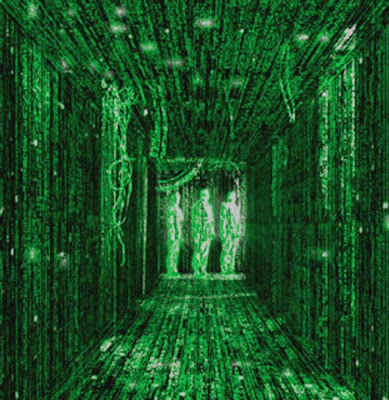1. Log in to your blogger account
2. Go to Design --> Page Elements --> Add Gadget
3. Choose "HTML/Java Script"
4. Add the code below
<style type="text/css">
<!--
body {
background-color: #000;
background-image: url(http://facebookskin.com/imgres/matrix-animated-image.gif);
}
-->
</style>
=> You can change the matrix style with other image, for example<!--
body {
background-color: #000;
background-image: url(http://facebookskin.com/imgres/matrix-animated-image.gif);
}
-->
</style>
- http://1.bp.blogspot.com/-tSfSsH65WZQ/TcJhgd58YWI/AAAAAAAAAYA/Ahbme-7fRzc/s1600/Matrixl.gif