We all download movies,songs,books etc from torrents.But the problem comes when we have low torrent downloading speed.So here I am tweaking torrent setting to speed up utorrent downloading.
First download torrent from the below link if you don't have it:
http://www.utorrent.com/
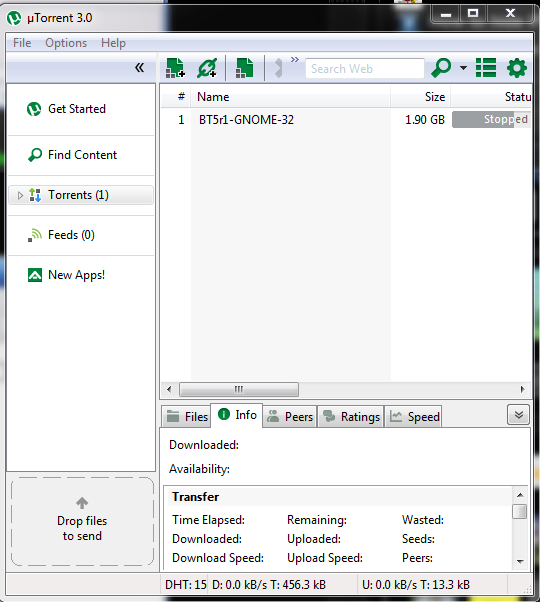
2.Go to Options->Preference

3.Go to connection and do the following settings
4.Go to Bandwidth and follow the settings

5.Then go to Bittorrent and follow the settings

6.Then go to Queueing and do the following settings
7.Then click on Advanced and follow the settings

8.Now set your bandwidth high when you are downloading any file

Hope these setting helped you in increasing torrent download speed.If you have any trouble please feel free to comment.
First download torrent from the below link if you don't have it:
http://www.utorrent.com/
Steps to Increase Torrent Download Speed:
OPEN YOUR TORRENT AND FOLLOW THE SETTINGS:
1.Open your utorrent :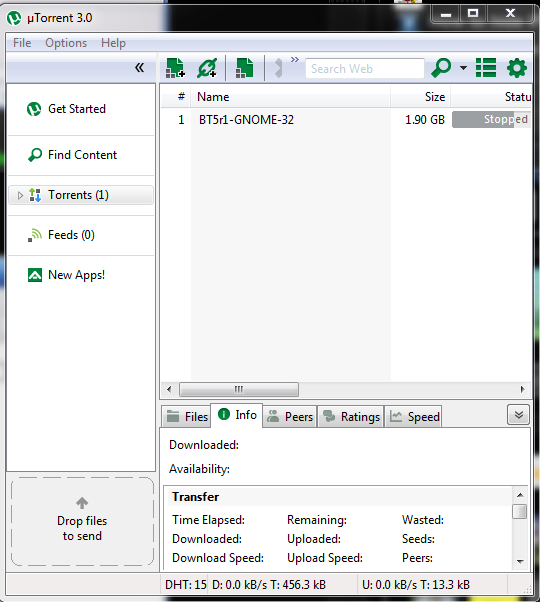
2.Go to Options->Preference

 |
4.Go to Bandwidth and follow the settings

5.Then go to Bittorrent and follow the settings

6.Then go to Queueing and do the following settings
7.Then click on Advanced and follow the settings

8.Now set your bandwidth high when you are downloading any file

Hope these setting helped you in increasing torrent download speed.If you have any trouble please feel free to comment.





