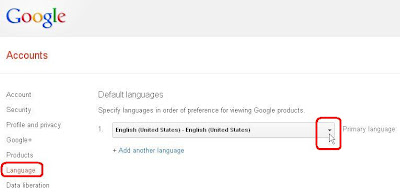A frequent complaint of bloggers/surfers when currently not in their own country is Google automatically resetting their language option and displaying on the browser a language they do not understand and/or want.
Solution is simple. Sign into your Google Account and click the LANGUAGE tab in the left sidebar to get
Google language settings and select the language of your choice:
Thursday, May 17, 2012
Subscribe to:
Post Comments (Atom)